Online Enrollment Frequently Asked Questions
Use this guide to help you efficiently enroll in a UCare Medicare Plan. Thank you for your business!
1. General Questions and Basic Info
Each year between October 15 and December 7, Medicare plan members can choose to enroll in different Medicare health plans. Their new coverage will start January 1. There are other types of enrollment periods as well. For more information about Medicare enrollment periods, go to https:/www.cms.gov.
We recommend using Chrome or Firefox. Although technology designers do their best to ensure products work with all major browsers, sometimes they perform better with some than with others. If you are having problems with the tool using one browser, please try another one.
We upgraded to a best-in-class identity management provider to improve your security. The new account will make sure your information continues to be as secure as possible as you shop and submit applications.
Any previously submitted applications go through our application process. We will send you a letter in the mail with the outcome of your application. If it has been approximately 15 days since you submitted your application and you have not received confirmation in the mail, please contact our customer service team.
2. Select Plan
Call 1-888-618-2593 and a UCare sales representative will be happy to help you.
If you have not yet submitted your application, you can delete the application from your application dashboard and start a new application with the correct plan.
If you have already submitted your application, please contact Customer Services at 1-877-523-1515.
3. Create Account
You'll be able to save your progress and return to the enrollment process later, and even track your enrollment application status through the process.
As with many online technologies requiring account registration, an email account is necessary. Consider creating a Gmail, Yahoo, or other email account.
The registration email came from do-not-reply@ucare.org and was sent at the moment you registered. Check your spam folder in your email system. If the email isn’t there, please call 1-888-618-2593.
Try cutting and pasting the link in the same browser that you started your enrollment. If that doesn’t work, please call 1-888-618-2593.
Yes, although you’ll need to apply separately for each person. To do so, first fill out the application for one person. After you have submitted the first application, return to the “Your Applications” page and click on “Create Medicare Application” to create a new application. Make sure that the person enrolling is present during the application process as he/she will need to sign using an electronic signature. Also, know that the information from your first application will carry over into the second application, and will need to be replaced with the new enrollee's information.
4. Personal Information
No, but you can leave this field blank and still submit your application.
Yes, you can leave the “Medicare Number” field blank and still submit your application.
5. Medicare Questions
In order to be considered for Medicare coverage, you must show documentation from your doctor to having had a successful kidney transplant and/or that you don’t need regular dialysis anymore. If documents can’t be attached, please fax documentation to UCare at 1-866-283-4341 or mail to UCare Enrollment, P.O. Box 52, Minneapolis, MN 55440. If you are not able to upload your documentation now, you can save your application without submitting and finish it later.
We need to ensure you are qualified to enroll in a Medicare Advantage plan. Answering these questions will help us ensure your eligibility.
6. Select Clinic
It is strongly recommended, but not required. The online enrollment system will display all primary care clinics for all specialties for the plan you selected. Consider “filtering” by the specialty (such as Family Medicine) or by distance from home (such as within 20 miles) to help select the best clinic for you. If you don’t choose a primary care clinic, one will be chosen for you by UCare, but you can change it at any time by calling the appropriate Customer Services number found at the bottom of this page.
7. Billing Information
If you want to have your mail from UCare sent to an address that is different from your “permanent address”, you can set this up in the Applicant Information section.
If you haven’t yet submitted your application, you can revise your mailing address under Review Application. At that time, select the edit icon for “Applicant Information” and change the information.
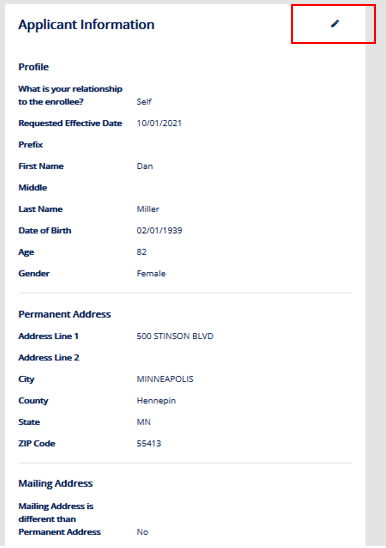
Be aware that all mail from UCare will be sent to this mailing address. After you have been successfully enrolled in a Medicare Plan, you can also set up a separate address solely for billing by contacting Customer Services at 1-877-523-1515.
8. Review Application
Go to the appropriate section then select the edit icon that will appear on the upper right of the section.
You may have to change other enrollment information if your newly edited information requires it. For example, if you change your zip code, different plan options may apply.
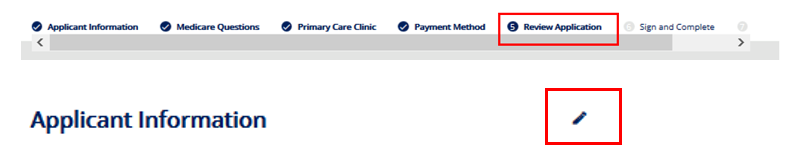
Yes. Just press “Save and Exit” at the bottom of any screen. Then log out.
When you are ready to resume, go to www.ucare.org/shop/login and enter your email address and password.
9. After Submitting Application
You will receive a letter verifying your enrollment in approximately 15 days. You can check the status of your application by logging into your enrollment account at ucare.org.
If UCare needs more information or documentation to complete your application, we’ll give you a call or send you a letter. Please follow the instructions you are given and respond by any deadlines you receive.
You may receive other communications that will impact your premiums and/or coverage or eligibility. This may happen if you did not enroll in a Medicare Part D plan when you were first eligible or if you are leaving an employee group plan to join our plan. Please make sure you respond to all communication you receive from UCare.
You will get your ID card approximately 15 days after your enrollment, or approximately 7 days after your application is approved.
Each application status is described below.
| Status | Meaning |
|---|---|
|
Not Yet Submitted |
The application was started but has not been submitted. |
|
Submitted |
The application was submitted. This status will display for up to two hours, then change to “In Progress”. |
|
Pending Medicare Approval |
The application has been sent to Medicare for review. |
|
On Hold - Applicant Outreach |
The application is being processed but it is incomplete and requires additional information. We will reach out to the applicant for additional details. |
|
Rejected |
The application was rejected either because one or more required documents were not received or The Centers for Medicare and Medicaid Services (CMS) rejected the application due to other reasons. |
|
Cancelled |
The application was cancelled by request. |
|
Denied |
The application was denied due to non-receipt of required information. |
|
Enrolled |
The application has been approved by CMS. |
Please contact Customer Services at 1-877-523-1515 for assistance and instructions on how to proceed.
An incomplete status indicates that the application was not able to be processed for one or more reasons. In most cases, the reason given is self-explanatory. Below are two reasons that may require explanation.
| Reason | Meaning |
|---|---|
| Incomplete – HICN not found |
CMS was unable to confirm that you qualified for Medicare based upon the Health Insurance Claims Number (HICN) submitted on the application. This can happen for a number of reasons.
|
| ESRD |
The application was incomplete due your End Stage Renal Disease (ESRD.) This can happen for a number of reasons.
|
If your application status is “Incomplete”, call 1-888-243-8874 and speak with a UCare Enrollment Specialist. Or wait until you receive a call or letter from UCare with more explanation and instructions on how to proceed.
Premiums are due on the first day of each month.
10. Password Questions
No. You will need to set up a new account for UCare’s member portal after your new UCare coverage begins. Information on how to create a member account is included in the welcome packet you will receive.
Go to www.ucare.org/shop/login and enter your email address and password. Select “Need help signing in?” and then choose “Forgot Password”. You will receive an email to complete your password reset.
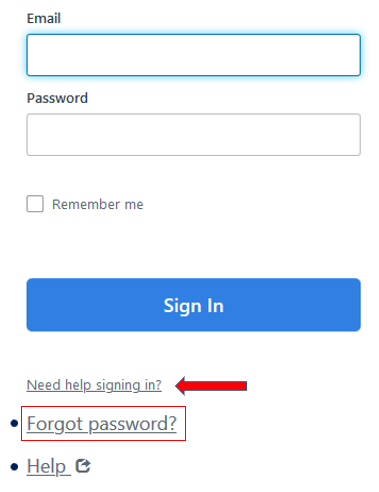
Call 1-877-523-1515 and a UCare associate will submit a request to unlock your account. Your account will also automatically unlock after 60 minutes.